Accepting an invitation to FeedOps
Sign-in process for new users who do not have an existing Google account.
In order to sign in to the FeedOps platform, you need a Google Account. If you don’t already have a Google Account you would like to use you will be able to create one as part of the sign in process.
Open the link in the invitation email you were sent. Once FeedOps has loaded click the SIGN IN WITH GOOGLE button.
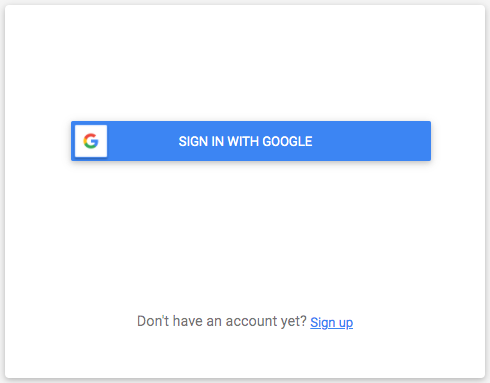
If you already have a Google Account you would like to use for FeedOps then sign in with this account. Otherwise create a Google Account.
Once you have signed in with an existing Google Account or created a new one, you will be prompted to provide your work details and create an account in FeedOps (where possible these will be pre-populated from your Google Account).
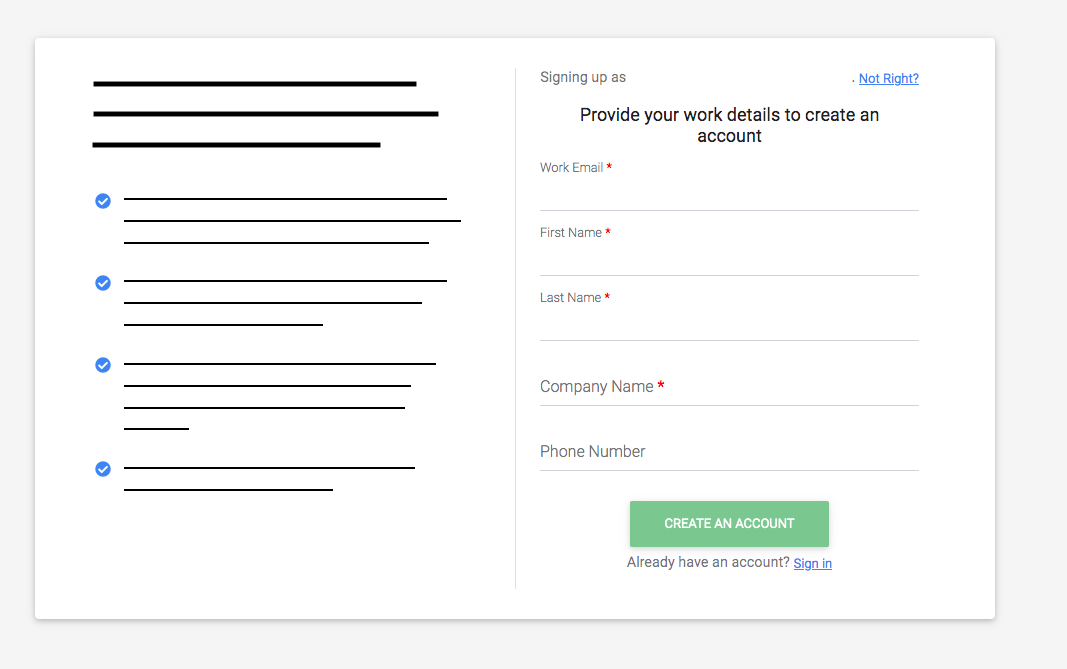
Once you have provided these details click the CREATE AN ACCOUNT button to complete the process of accepting your invitation and you will then be signed into the platform.
