Add a hierarchy to a Shopify feed
In order to add a product type depth to a Shopify feed, you need to tell FeedOps the parent collection of each and every collection you wish to advertise.
Why do I need a hierarchy?
Product Types are used by Google to help show your products to people searching. An example of this is Books > Non-Fiction > Cooking Books. This hierarcy is very useful for Google to understand how you categorise your products and can help you to get your products seen more often.
By default, when querying the API, Shopify does not provide the hierarchy of collections. For example, your website might have a menu that has Books > Non-Fiction > Cooking Books. This information is not available via the API, however we can help with providing this information.
How do I implement the hierarchy?
- Log in to your Shopify backend.
- Replace the path in the URL with /admin/bulk?resource_name=Collection&edit=metafields.global.parent after the domain (xxx.myshopify.com), (eg https://forrspec.myshopify.com/admin/bulk?resource_name=Collection&edit=metafields.global.parent)
- On that page, for each collection, enter the name of the collection that is the parent to the collection shown to the left:
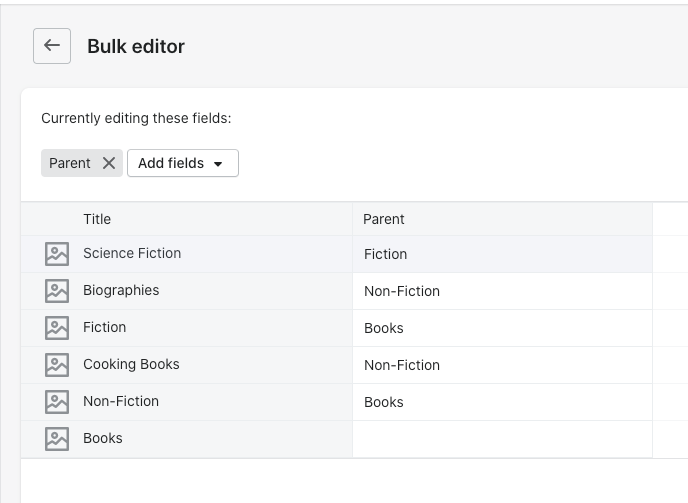
- Once complete, please contact us and we will enable the hierarchy in your feed.
