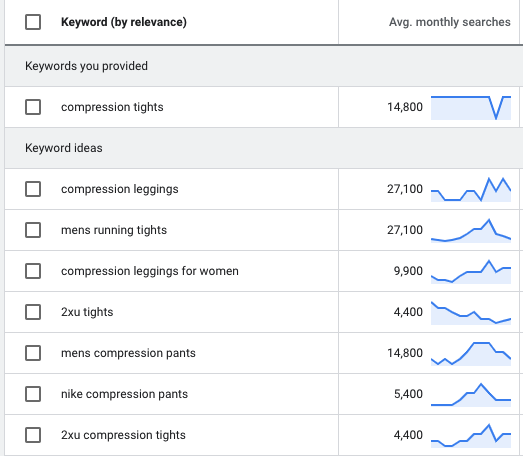Determine how people search for the products you sell
- Go to the Google Ads Keyword Planner tool.
- If you're not already signed in, then Sign in using your Google account.
- Click Discover new keywords.
The objective is to find search term patterns of how shoppers search for a particular category of products. Given this information, the tools in FeedOps can be used to add the relevant product types and attributes as a prefix or a suffix to your existing product titles, and edit the values of these product types and attributes as needed.
If you enter "compression tights" in the search field of Keyword Planner you will get a list of related search terms along with their number of average monthly searches. As you can see in the example below, "compression leggings" has higher average monthly searches than "compression tights". In FeedOps you have the option of renaming product types and attributes to replace lower average monthly search terms with higher ones. You can also see from the data that gender and brand are also used when searching in the compression tights category.
As you use the tools in FeedOps to SEO your product titles we recommend that you continue to refer back to the Keyword Planner to ensure you include popular search terms in your titles.