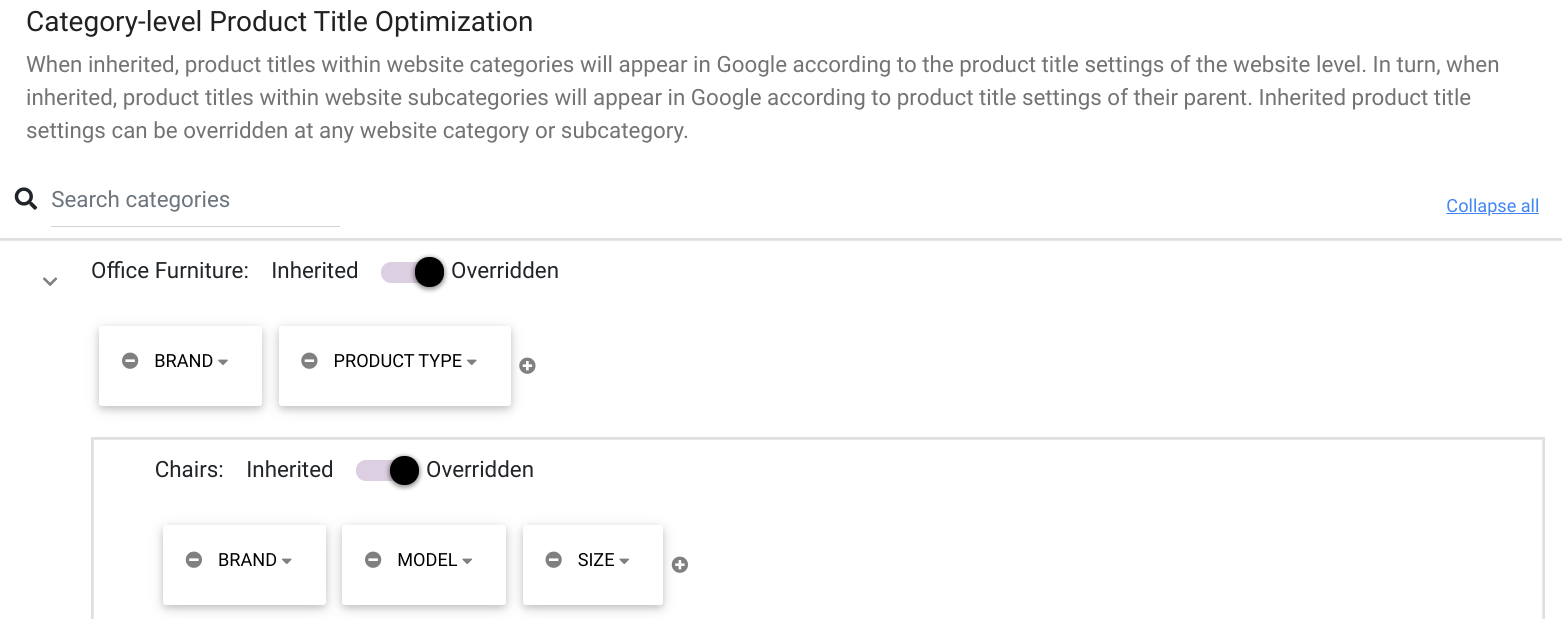Edit Product Titles
In order to grow your traffic from Google, you need to edit your product titles to add prefixes and suffixes.
Product title optimization through prefixes and suffixes allows you to customize the way the titles for your products will appear in your feed. It is achieved by taking the existing attributes for the products from your eCommerce store, and prepending or appending them to the product titles. For example, if a product has the attributes:
Title: "Fashionable shoe",
Brand: "Adidas",
Size: 8
The title for this product could be optimised by combining these attributes. The optimised title could look something like "Size 8 Adidas fashionable shoe".
FeedOps allows you to do this across the whole website, or override that at a category level.
Website-level Product Title Optimization
Once enabled, you can select any attribute found in your website as a prefix.
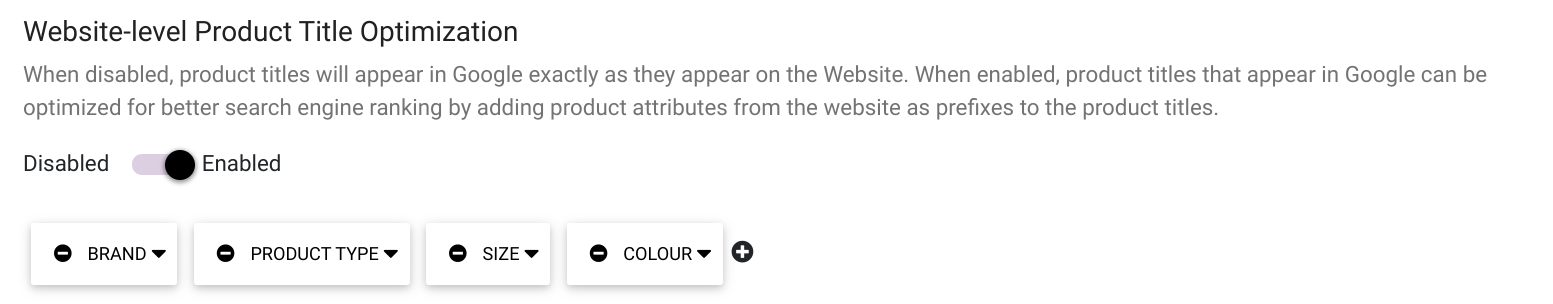
FeedOps includes a best-practice default, but you can change, add to or remove any of those listed. Each attribute can be selected from a dropdown. These attributes come from the data provided by your eCommerce store.
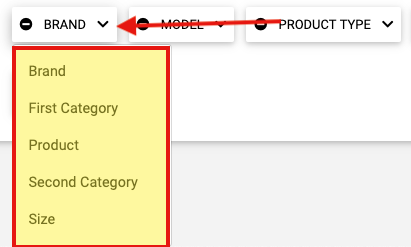 Additional attributes can be added to the chain by clicking the plus icon at the end.
Additional attributes can be added to the chain by clicking the plus icon at the end.
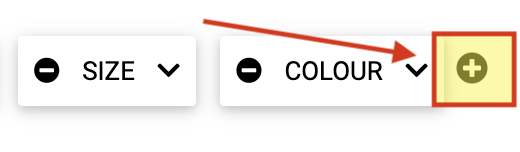 Any attribute can be removed by clicking on the minus icon within the dropdown.
Any attribute can be removed by clicking on the minus icon within the dropdown.
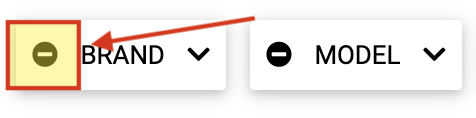 You can reset the product title optimization back to the default by clicking the "Reset to default" button.
You can reset the product title optimization back to the default by clicking the "Reset to default" button.
 Once you are happy with your product title optimization, click the "Apply" button to save and apply your settings. Your product title optimizations will be visible in your feed the next time it generates.
Once you are happy with your product title optimization, click the "Apply" button to save and apply your settings. Your product title optimizations will be visible in your feed the next time it generates.
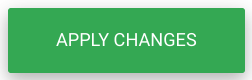
Category-level Product Title Optimization
A similar set of features is provided at the category level, so that you can either override or inherit (from either the website-level, or the category above it in the heirarchy) the product title prefixes .