Where to find the setting to Verify & Claim your website in Google Merchant Center account?
Verify & claim your website to get exclusive right to use your website in connection with your Google Merchant Center account.
- Log into your Google Merchant Center with your Google Account.
- Select your Merchant Center account.
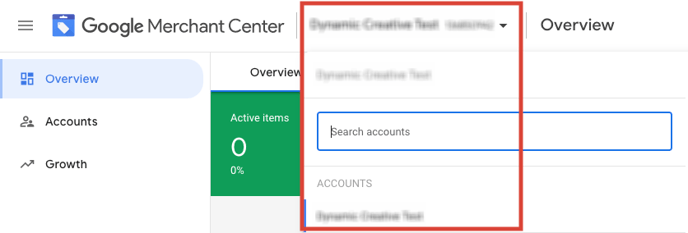
- After selecting your Google Merchant Center account, on the top-right corner, click the Cog icon and then choose TOOLS > Business Information.
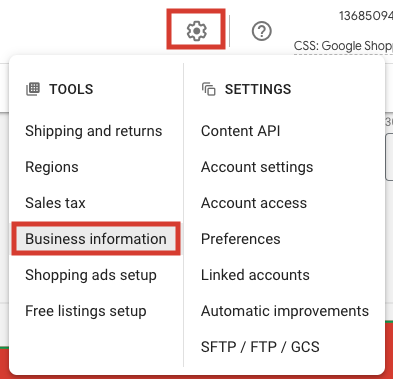
- Finally, select the Website tab and if your Website URL is not prepopulated, please enter it and click Continue.
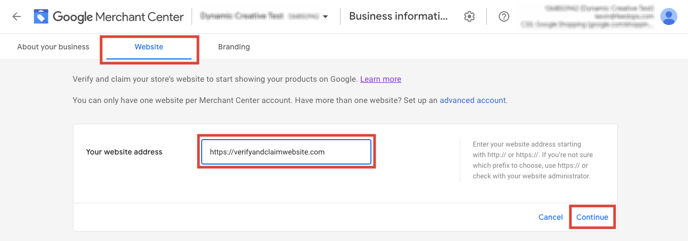
Now, you should be able to see different available options to verify & claim your website. If you are confused about what options to choose, check our How to Verify & Claim your website in Google Merchant Center guide.
