Why do I keep seeing "Active Item Drop" notifications from Google Merchant Center for my Shopify store?
If you created your Merchant Center using Shopify, this can interfere with the way FeedOps works. This article will show you how you can disconnect Shopify from Google Merchant Center.
If you are seeing regular notifications from Google Merchant Center that there is a "Drop in Number of Active Items" for your Shopify store, this may be an indication that Shopify is directly connected to Google Merchant Center in addition to via FeedOps, and that the two systems are working against each other. This can result in missed opportunities, as products that should be available for sale are temporarily removed and the re-added to Merchant Center.
To fix this, you need to disconnect Shopify from Merchant Center, and allow FeedOps to handle updating Merchant Center.
-
Log in to your Shopify store admin
-
Navigate to “Sales Channels” on the left sidebar and then click on the “Google” channel
-
Click on the “Settings” tab, or select “Manage Your Account” next to your Google account
-
In the Google Merchant Center account section, click the “Disconnect” button to deactivate the Shopify API that feeds to the Google Merchant Center
-
Click “Save”
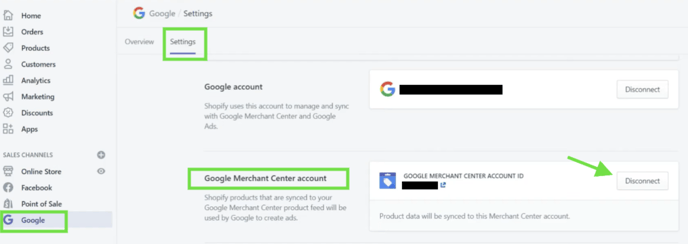
- Log in to Google Merchant Center
- Navigate to “Products“ on the left menu then click Feeds
- Click the ‘bin' icon next to the 'Content API’ feed.
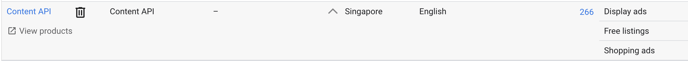
That's it, FeedOps should now be able to manage your product listings in Google Merchant Center.
