How do I give someone access to my Google Merchant Center?
Sometimes you need help from a team member to resolve issues in Google Merchant Center. Here's how to give them access.
Adding a user into your Google Merchant Center account is a straightforward process, but can only be done by an administrator of the account.
- To get started, log in to Google Merchant Center at https://merchants.google.com.
- Click on the cog / gear icon in the menu at the top right corner of your screen, then select "Account access".
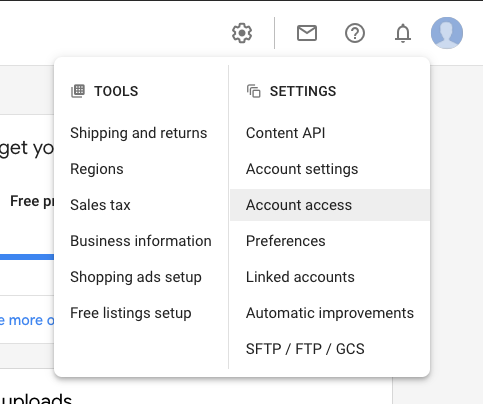
- Select "Add User":
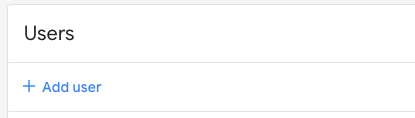
- Enter the email address of the person you want to invite to your account and click "Add user"
- Set the access levels that are appropriate for your new user:
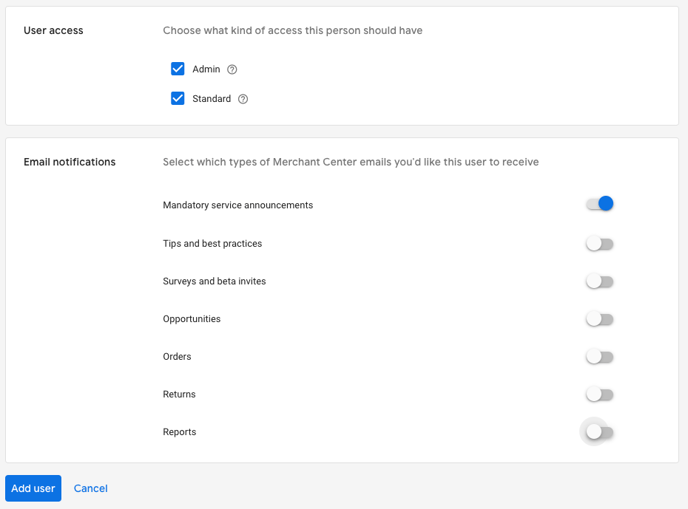
- Click "Add user"
That's it, you're done! The person you are inviting should receive an email from Google containing a link for them to activate their account. They should then be able to log in at https://merchants.google.com and see your Merchant Center account.
