How to add GTINs for Shopify products
Global Trade Identification Numbers (GTINs) are an important factor in the success of your advertising. This article will show you how to add GTINs to your Shopify products
The easiest way to enter a large number of GTINs for Shopify products is to use Shopify's built-in bulk editor. Here is how:
- Log in to you Shopify store, and go to Products
- Select the products you want to edit using the checkboxes, then click Edit Products
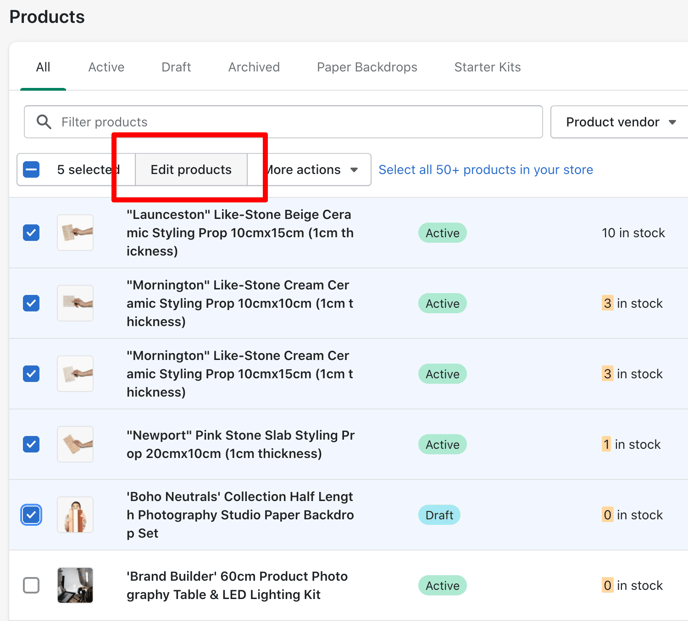
- On the next screen, click Add Fields, and select Inventory > Barcode.
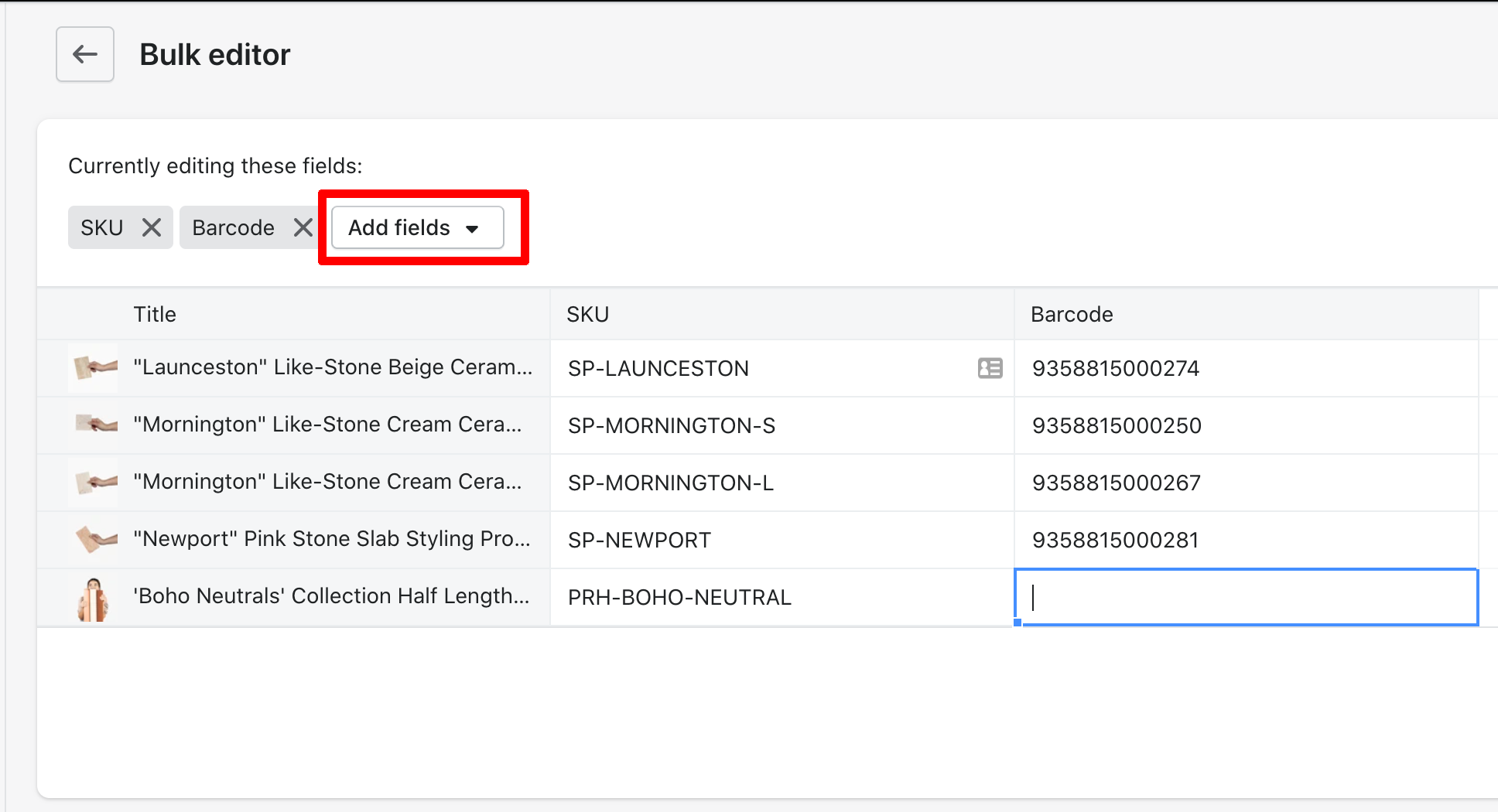
- Enter your GTINs into the Barcode column
