How to add your billing information into Google Ads?
How to add billing information to your Google Ads account so your ads can start running.
- Sign into your Google Ads account.
- Select "Tools & Settings" from the top right and then select "Settings" under "Billing".
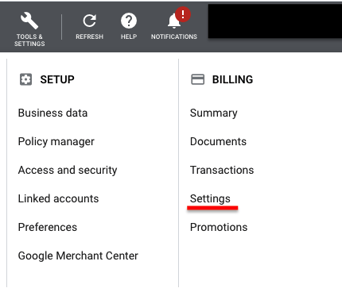
- Choose the country or territory of your business address. Click "Continue". Then enter your business address and click "Continue" again.
- Make your billing selections and enter your billing information. The options you see will depend on the country of your billing address, the currency you've picked, and whether any payment methods are temporarily unavailable for your account.
- Once you have reviewed the Google Ads Terms and Conditions, click "Submit and Activate".
If you have selected automatic payments and your account is active your ads will start running once your billing information has been processed, if you don't want your ads to run you can pause them.
If you have selected manual payments you will need to add funds in order for your ads to start running. This can be done by selecting "Tools & Settings" and then "Make a Payment" under "Billing".
