How to find/download Store Codes from your Google My Business
Download Store/Shop Codes for all your businesses from Google My Business
You require Store/Shop Codes when generating Local Inventory Feed for Google Merchant Center. The following steps show where you can find your businesses Store/Shop codes.
- Sign in to Google My Business. You will see all your Businesses with Shop Code.
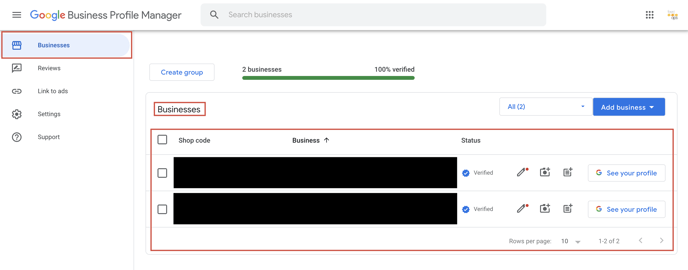
- Select the profile or profiles you’d like to download.
- Then, in the top right corner, click Actions.

- In the “Download” section, click Businesses.
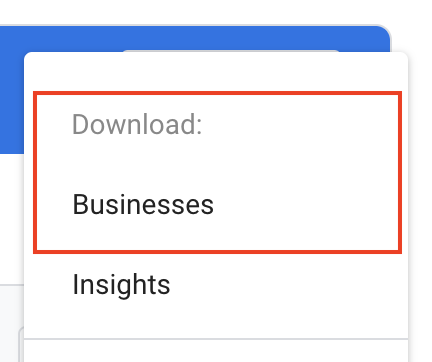
- Choose the type of file you’d like to download.
- Click Download.
You now have successfully downloaded all your Business information along with Store/Shop Code from your Google My Business.
