How to give FeedOps access to Facebook Business Manager
Give a partner access to assets in your Business Manager
-
Only Business Admins can add a Partner.
- Go to your Business Setting.
- Below Users, click Partners.
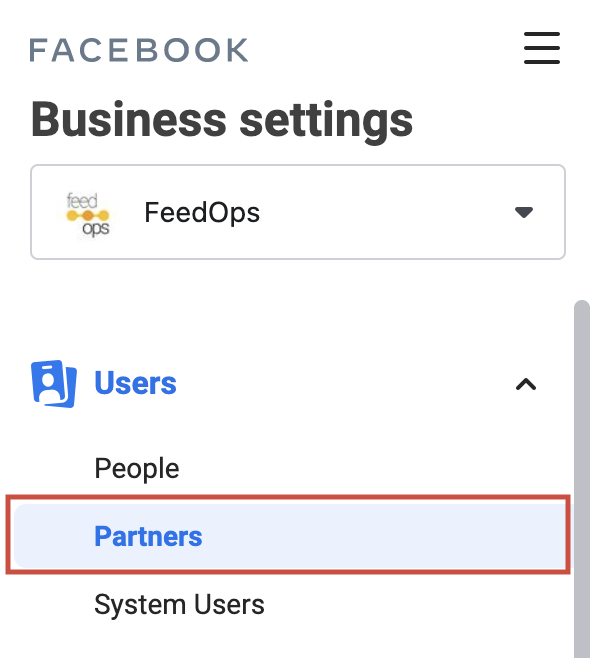
- Click + Add. Select Give a partner access to your assets.
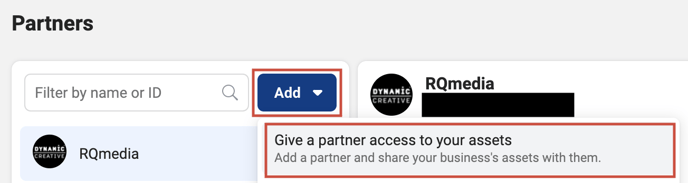
- Enter the FeedOps Business ID and click Next.
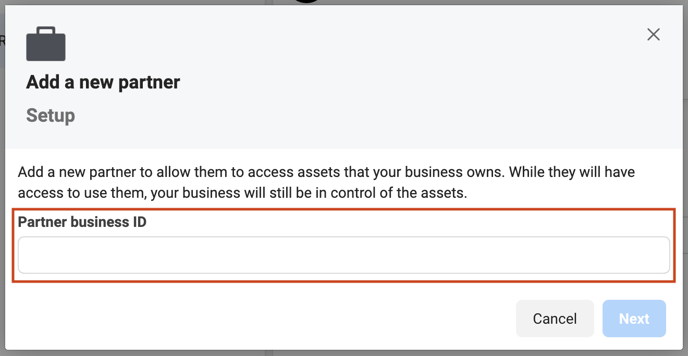
- Now you can share Assets with FeedOps. Within Select asset types, select each one of the following asset types: "Ad accounts, Catalogues, Pixels & Instagram accounts", select asset and assign the role.
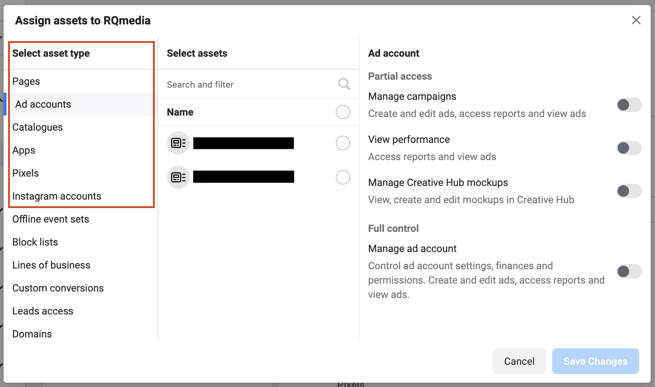
- Finally, click Save Changes.
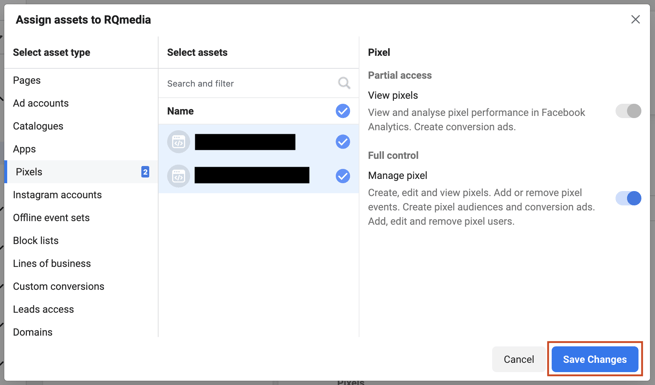
FeedOps can now see the assets you assigned in Business Manager.
