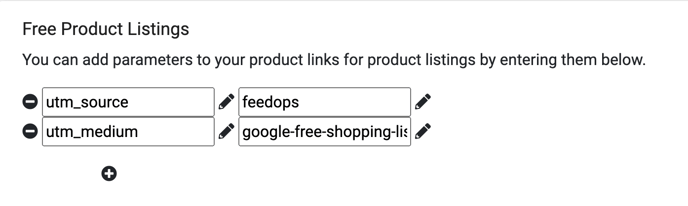How to Remove UTM Source Within FeedOps
FeedOps sometimes appears as a source in Google Analytics, this can result in incorrect reporting. Google Analytics UTM campaign parameters can be found in the Reports section under Acquisition>Campaigns>All campaigns
The UTM (Urchin Traffic Monitor) source can be deleted/updated within the FeedOps platform by going to Channel > URL Tagging and removing the UTM information there.
Simply delete the two entries by clicking the '-' to the left of each, or replace with their own values.