Identify the eCommerce platform of a website
BuiltWith is a website that can be used to identify what eCommerce platform a website is built with.
- Enter the website address of the eCommerce store in the lookup bar.
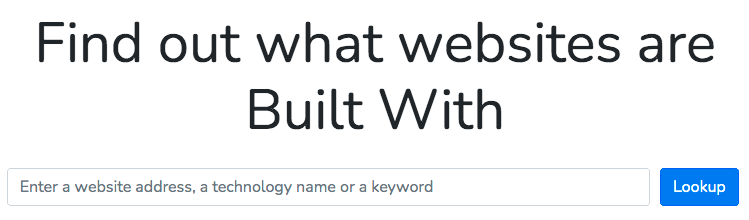
- Select the Technology Profile tab.
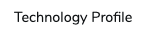
- Scroll down to the eCommerce section.
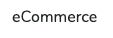
- Find the eCommerce platform the website is built with.
