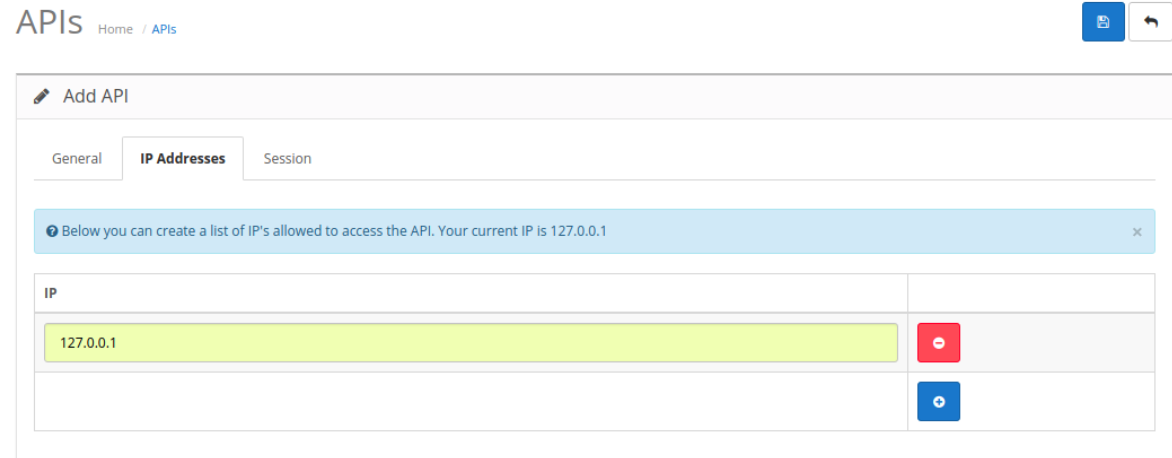OpenCart API Installation Guide
This article will guide you through the process of installing and configuring your OpenCart store to allow Dynamic Creative Ad Builder to export your website data via REST API.
Enable FTP
To install the OpenCart API Extension you will need to ensure you have FTP enabled on your OpenCart site. To do this, from your OpenCart admin panel, go to System > Settings > Edit current store, go to the FTP section and ensure Enable FTP is set to "Yes"
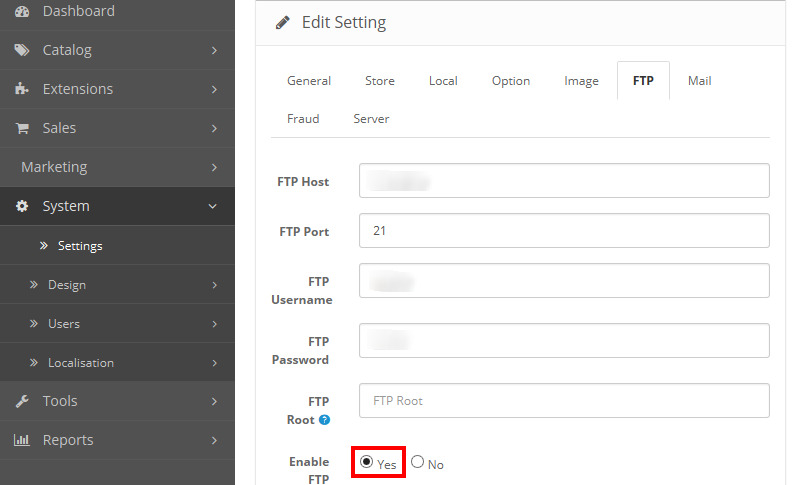
Install the API Extension
Extensions > Extension Installer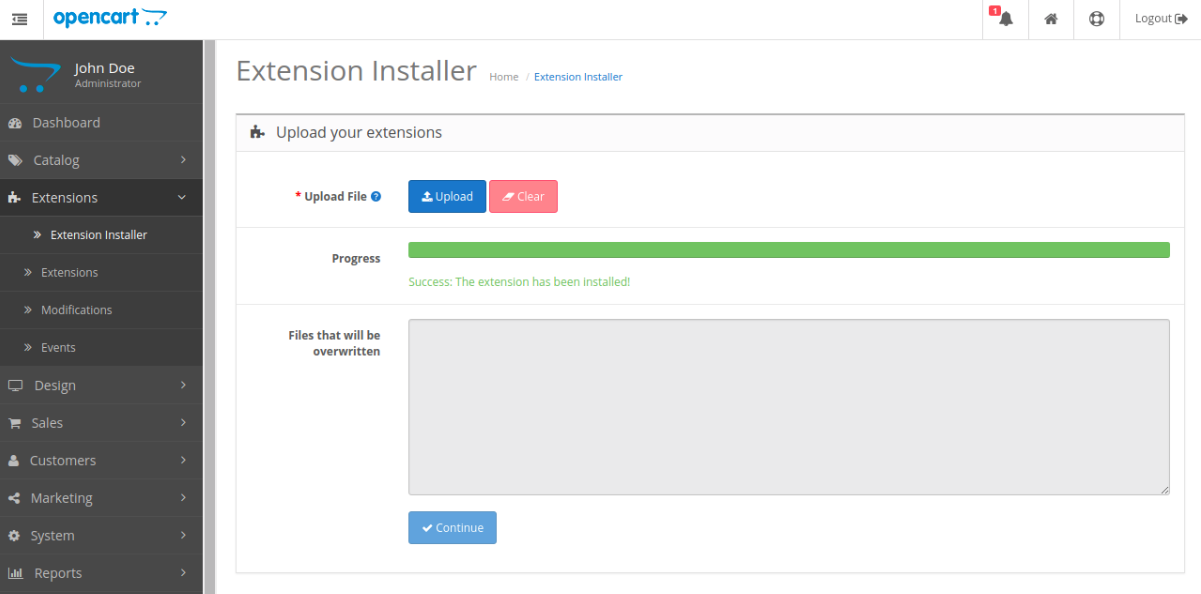 System > Users > User GroupsAccess PermissionModify Permission,
System > Users > User GroupsAccess PermissionModify Permission,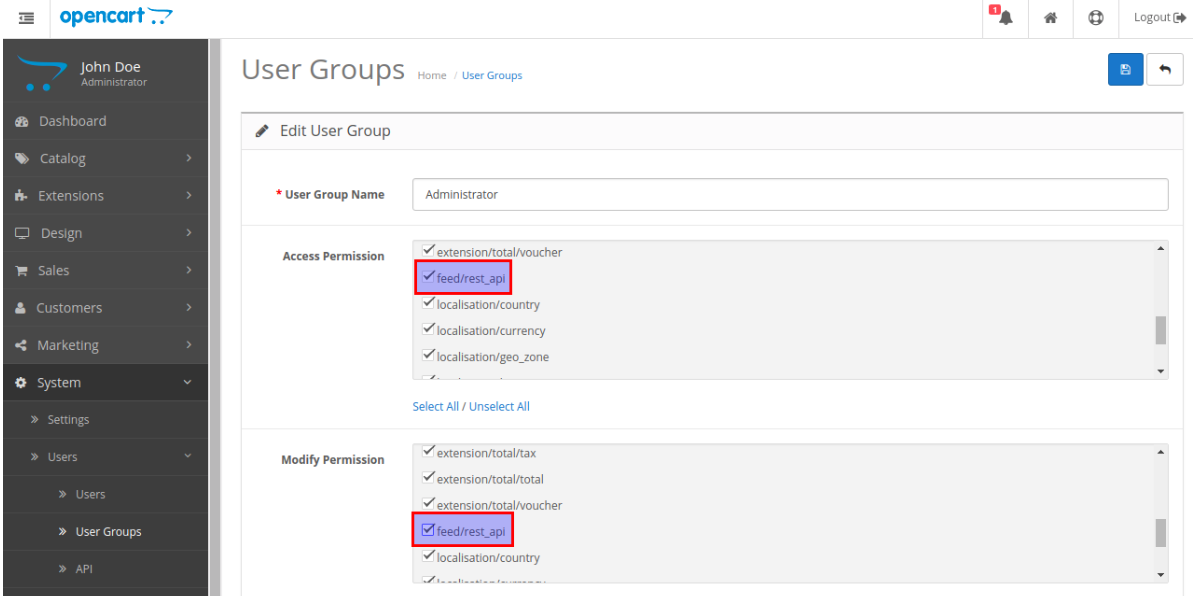 Extensions > Extension Installer > Extensions
Extensions > Extension Installer > Extensions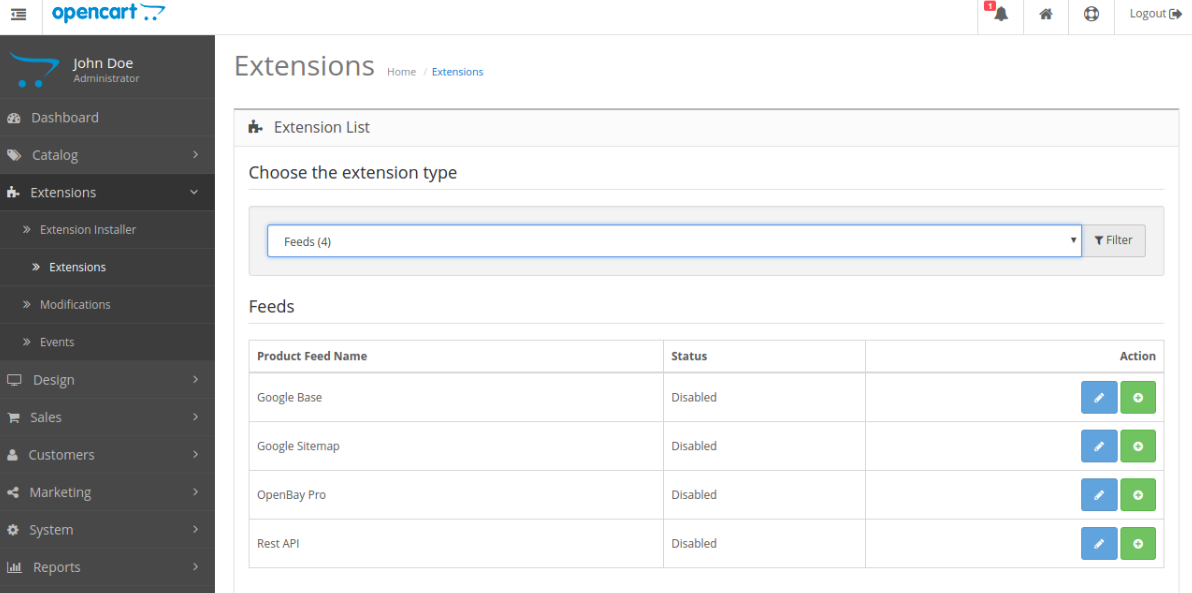 Note:System > Settings > Edit current store > FTP
Note:System > Settings > Edit current store > FTP
Generate Your API Username & API Key
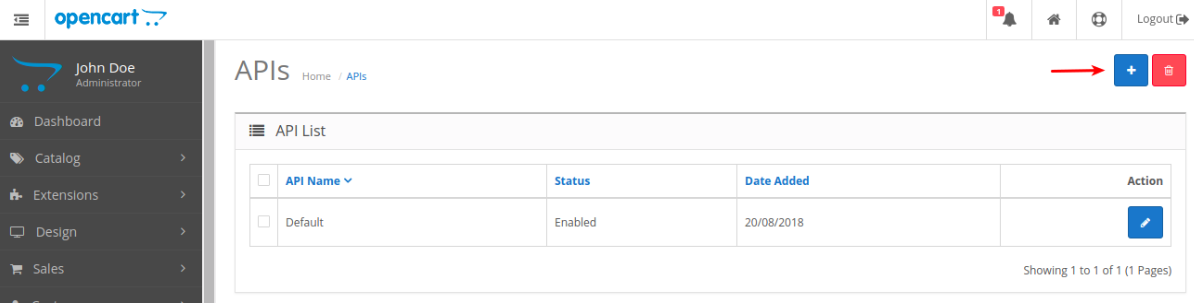
- Add an API Username (i.e. "Dynamic Creative")
- Generate an API Key by clicking the blue Generate button
- Set Status to Enabled
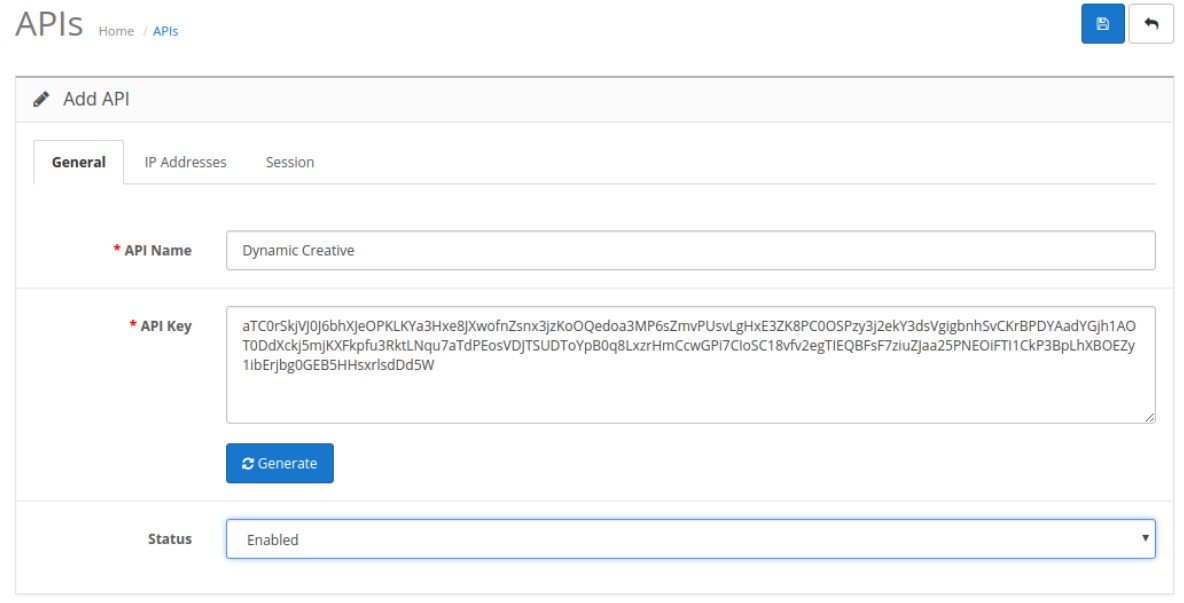
You also need to add the following IP addresses on the IP Addresses tab:
- 35.201.28.10
- 35.244.64.191
- 35.189.45.109
- 60.240.179.202
- Your public IP Address