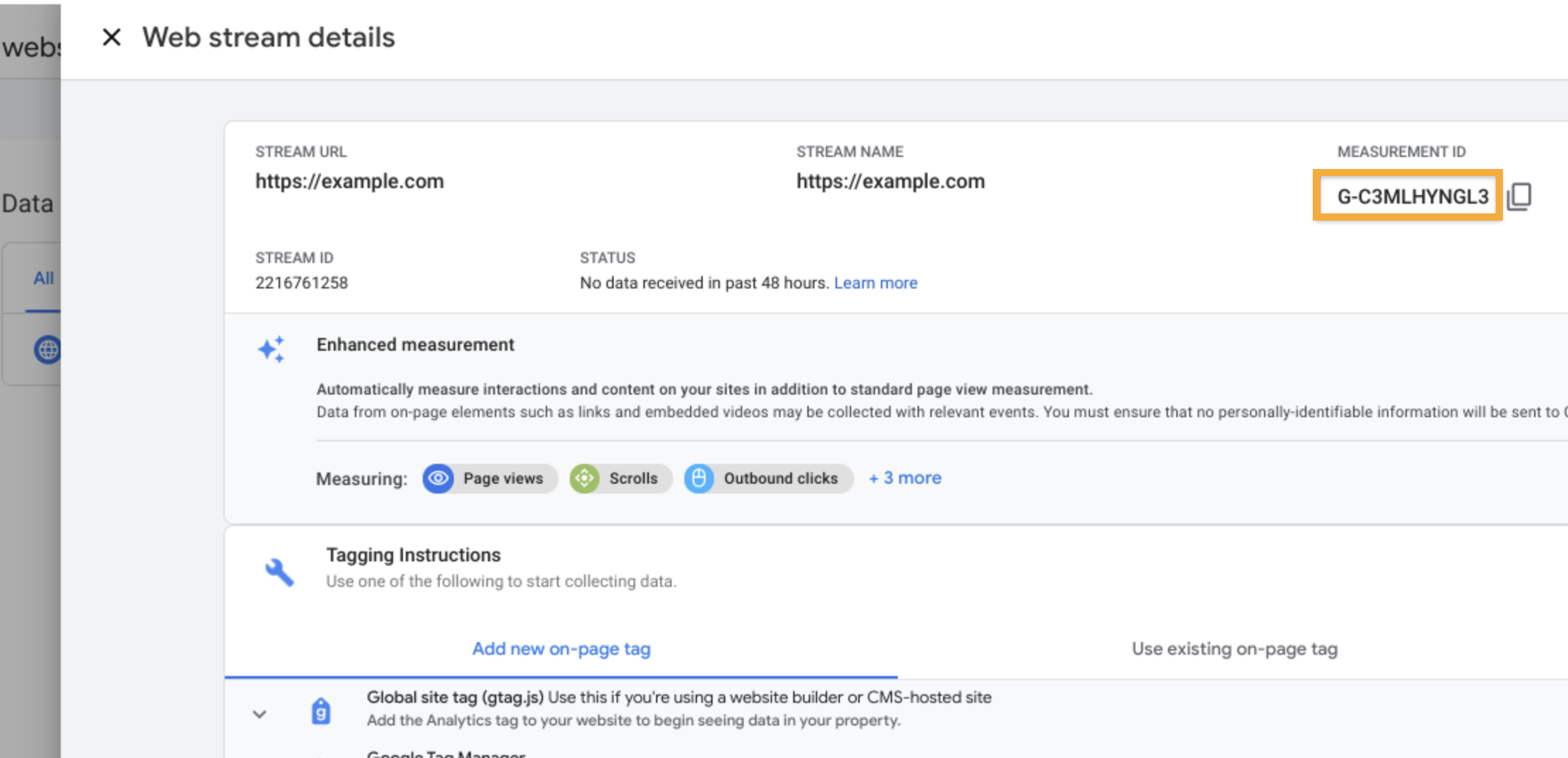Retrieve Your Google Analytics 4 Measurement ID
Retrieve Your Analytics Measurement ID
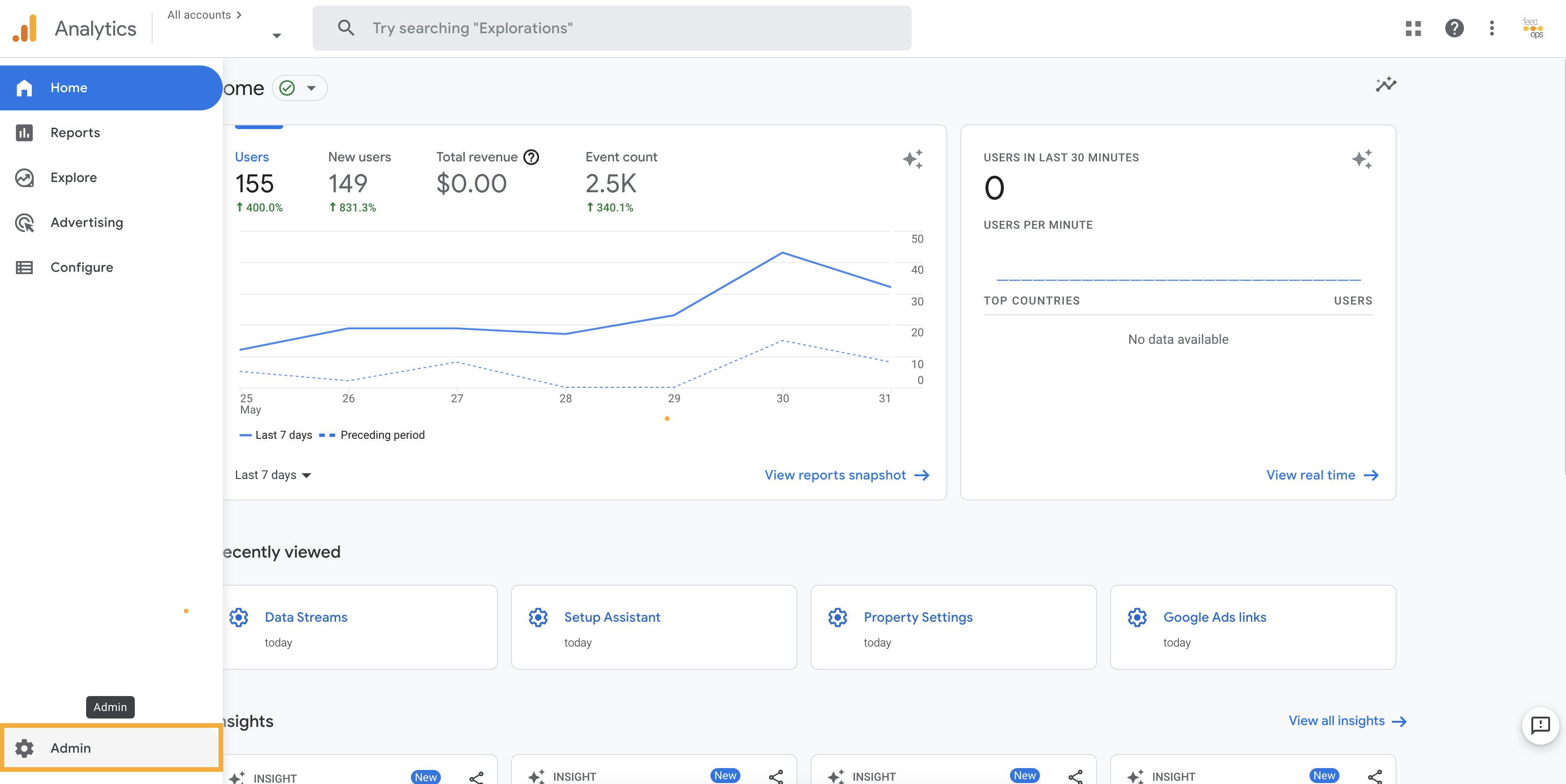
- In Admin, make sure that you have the desired account and property selected.
- In the Property column, click Data Streams, then click your web data stream. Your “G-” Measurement ID appears in the upper right portion of the panel.