Setup Google Ads Auto-tagging
Auto-tagging is an important step in ensuring that data from your AdWords campaigns is shared with your Google Analytics account. Enabling auto-tagging causes Google to append each of your ads' URLs with a gclid parameter. This parameter sends information to your Google Analytics account on which ad, keywords, adgroups, campaigns, etc... a person clicked on to reach your site.
In order to enable this feature, log in to your AdWords account:
Settings > Account Settings Auto-taggingSave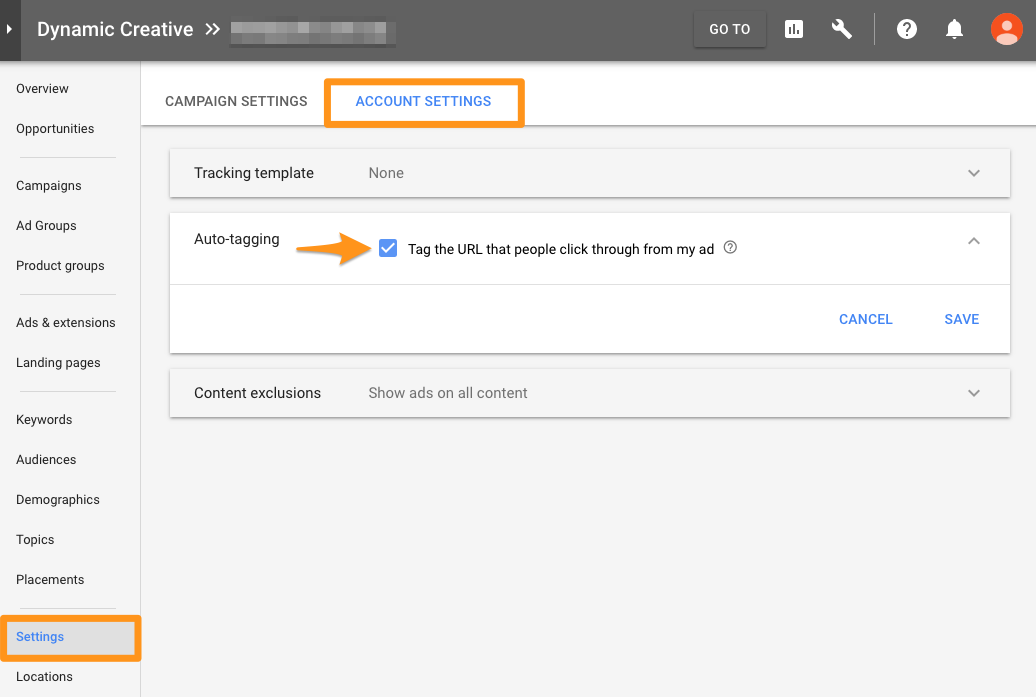
Congratulations! You've successfully Set up Auto-tagging for your Google Ads account.
