Connect a Neto (Maropost) store to FeedOps
How to connect your neto (Maropost) store to FeedOps via API.
Before starting this process, you will need to create a FeedOps account.
1. Login to your Neto administrative panel.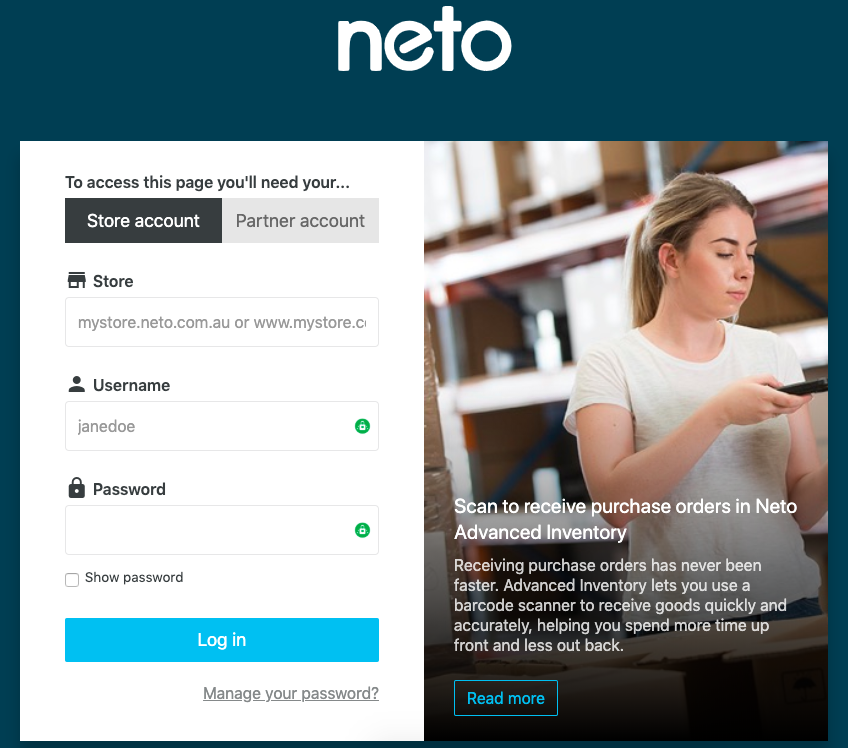
2. On the left side of the screen, click on Settings & tools.
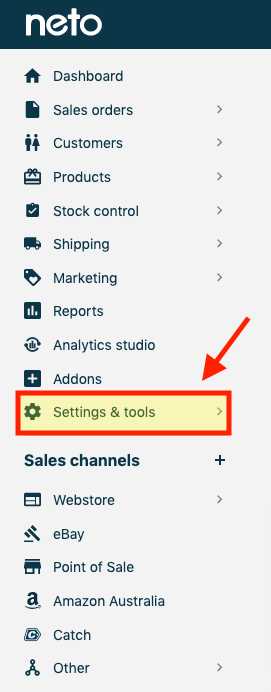 3. Click on All settings & tools.
3. Click on All settings & tools.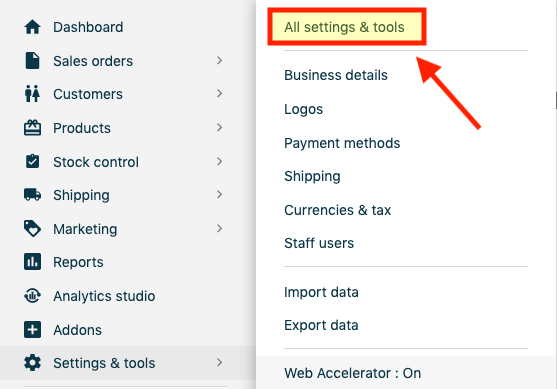
4. Click on Developer Tools.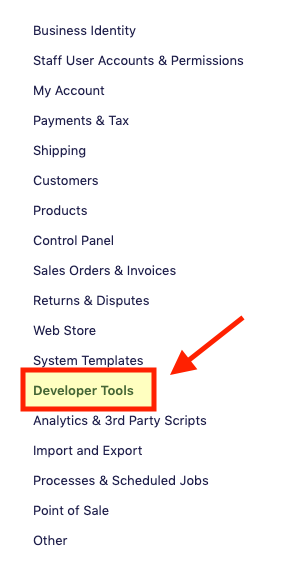
5. Click on API Settings.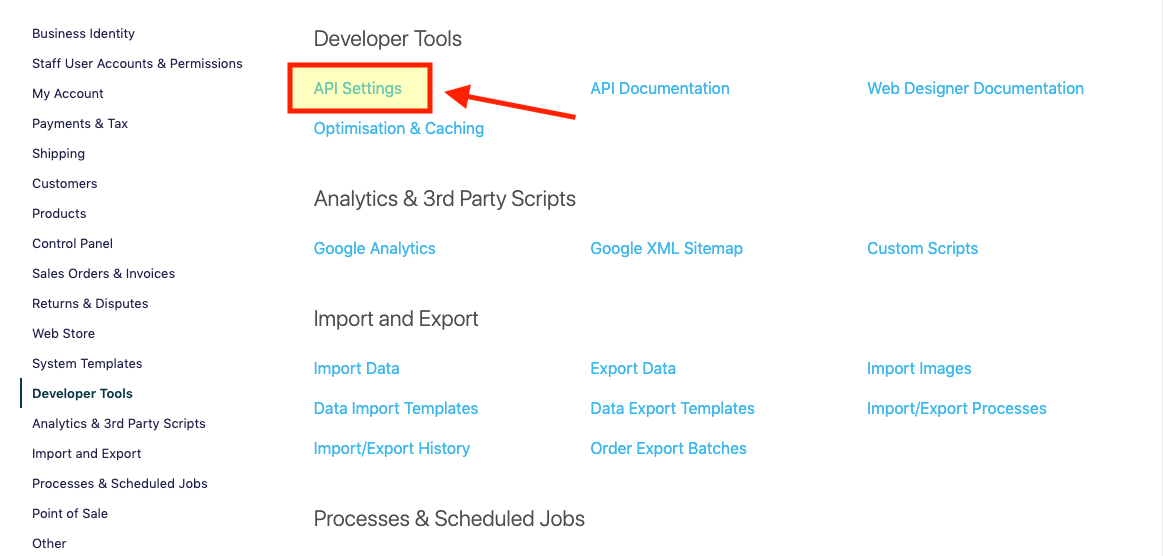
6. Copy the Neto API key.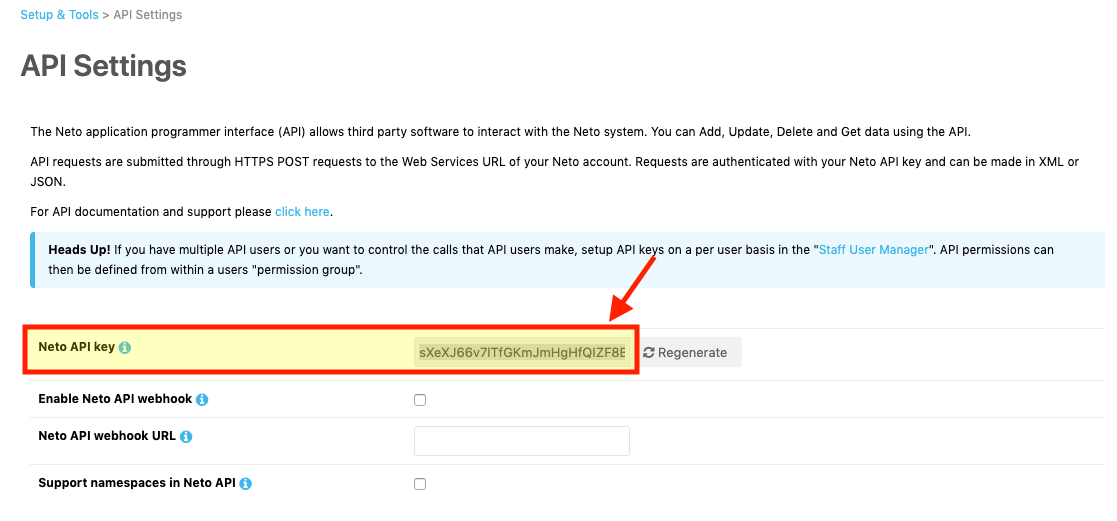
7. Paste the Neto API key in to the connection screen in FeedOps.
