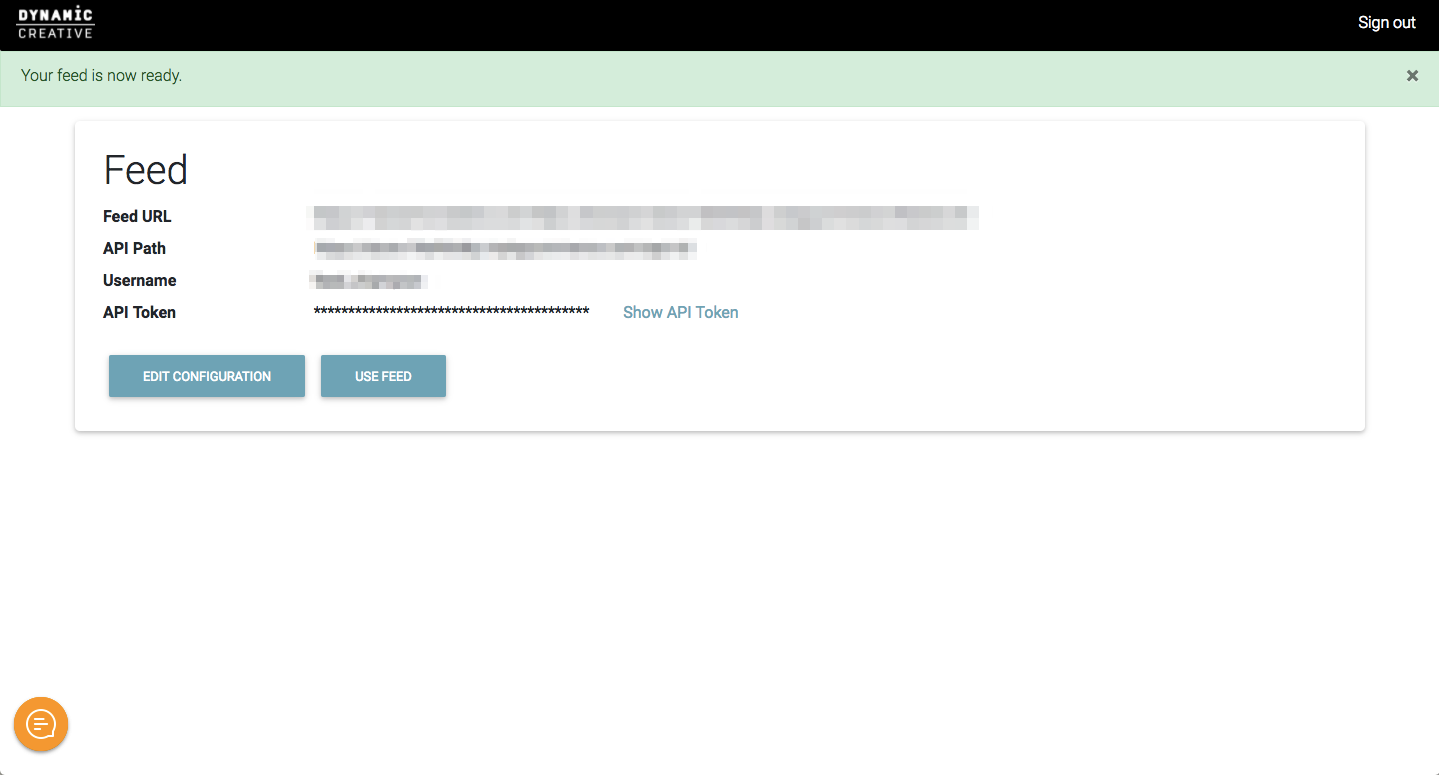Connect your nopCommerce store to FeedOps
Please read and ensure you select the correct version of nopCommerce
Before starting this process, you will need to create a FeedOps account.
In order to create live Google Shopping and Search campaigns with Dynamic Creative, you need to create a link between your website data and Dynamic Creative. This allows Dynamic Creative to update the availability and price of your ads automatically. This guide will step you through the following:
- Installing the API onto your nopCommerce website
- Linking your website to Dynamic Creative Feed Builder
- Creating a Product Feed in Feed Builder for use with Dynamic Creative Ad Builder
Integrating Feed Builder with your nopCommerce Website
To integrate your website with Dynamic Creative Ad Builder you must install the nopCommerce API and setup your feed generation in Dynamic Creative Feed Builder. Depending on your nopCommerce version, you can do this using one of the following guides:
- 3.70
- 3.80, 3.90
- v4.30
- If you are using another version of nopCommerce, please contact us at feedops@feedops.com
Generating the Feed
The following steps guide you through configuring your category and custom attribute mapping to generate a Dynamic Creative Ad Builder compatible feed.
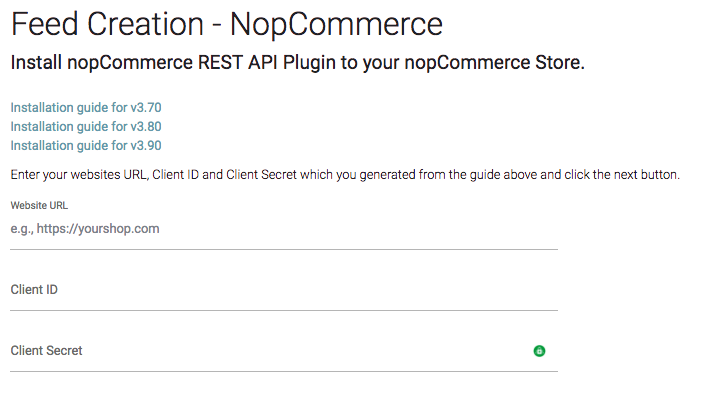
- Men's Casual Shoes
- Oak Dining Tables
- Bluetooth Headphones
Avoid enabling categories that are very broad, such as Menswear or Accessories. Enabling these categories usually results in expensive search campaigns that rarely convert into sales.
Similarly, avoid enabling categories that don't tell you anything about the products in them, such as 'Sale' or 'New Arrivals'.
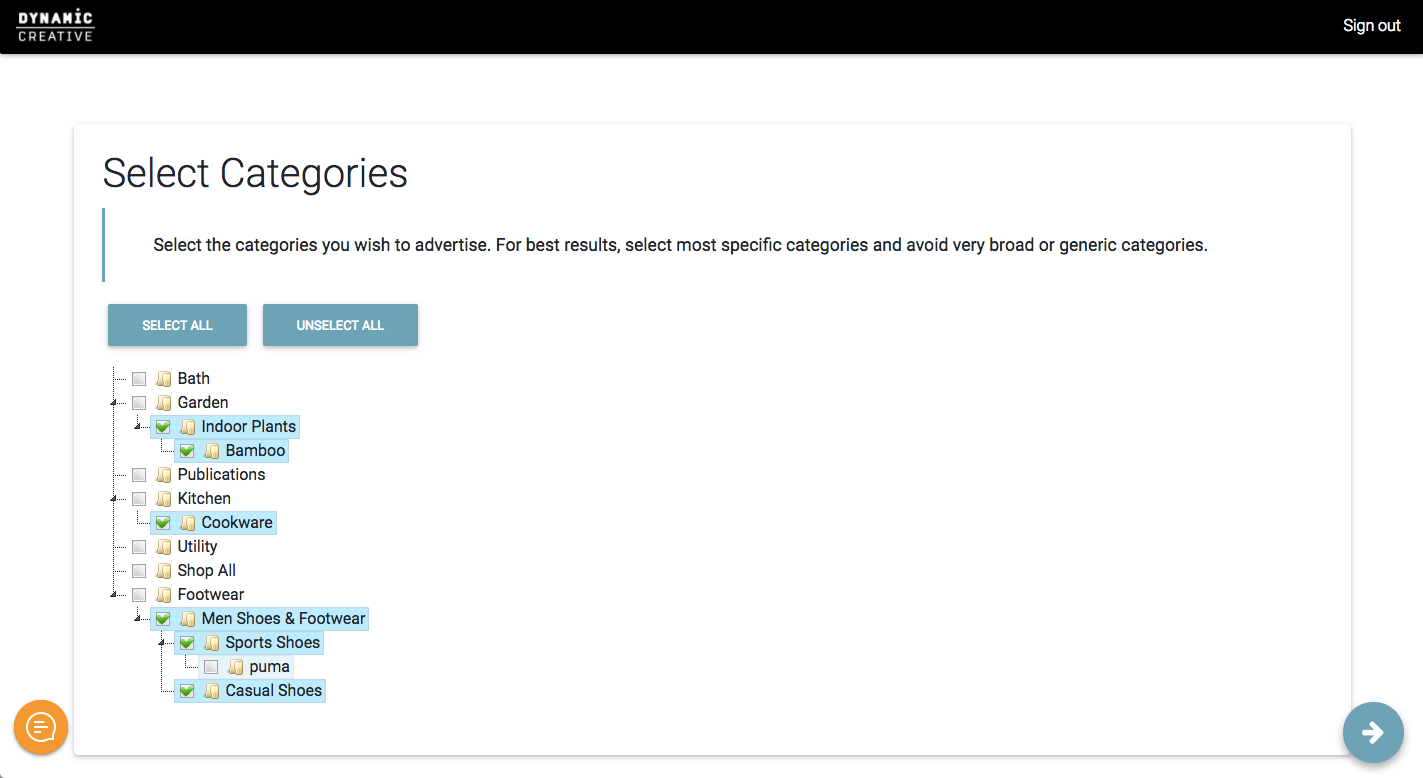 Store Attribute variant_group_one. Store Attributes
Store Attribute variant_group_one. Store Attributes 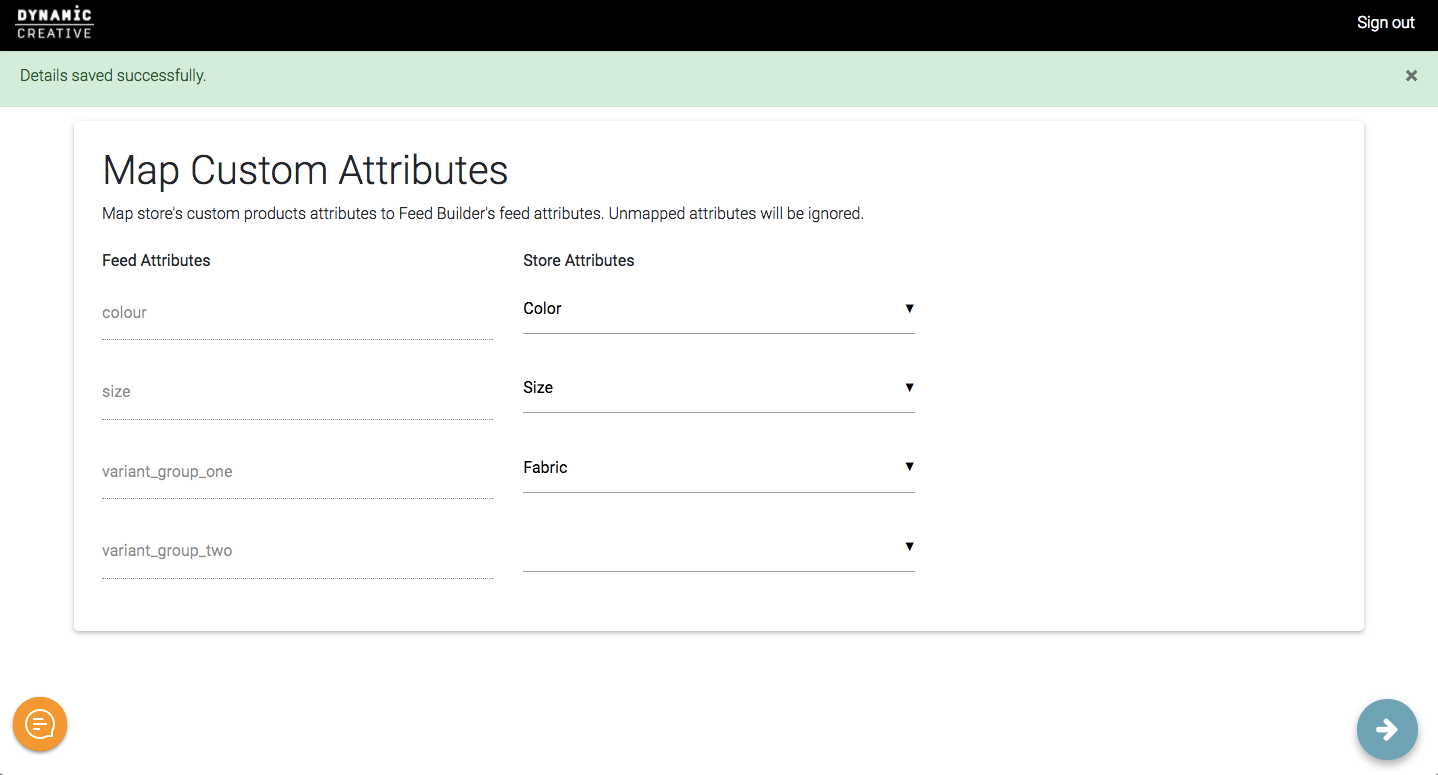 Variant Groups
Variant Groups
e.g. For an apparel store with categorisation of Women's Clothes > Tops > Blouses, a Fabric type of Silk is something which could be appended to all three levels of categorisation.
- Silk Women's Clothes
- Silk Tops
- Silk Blouses